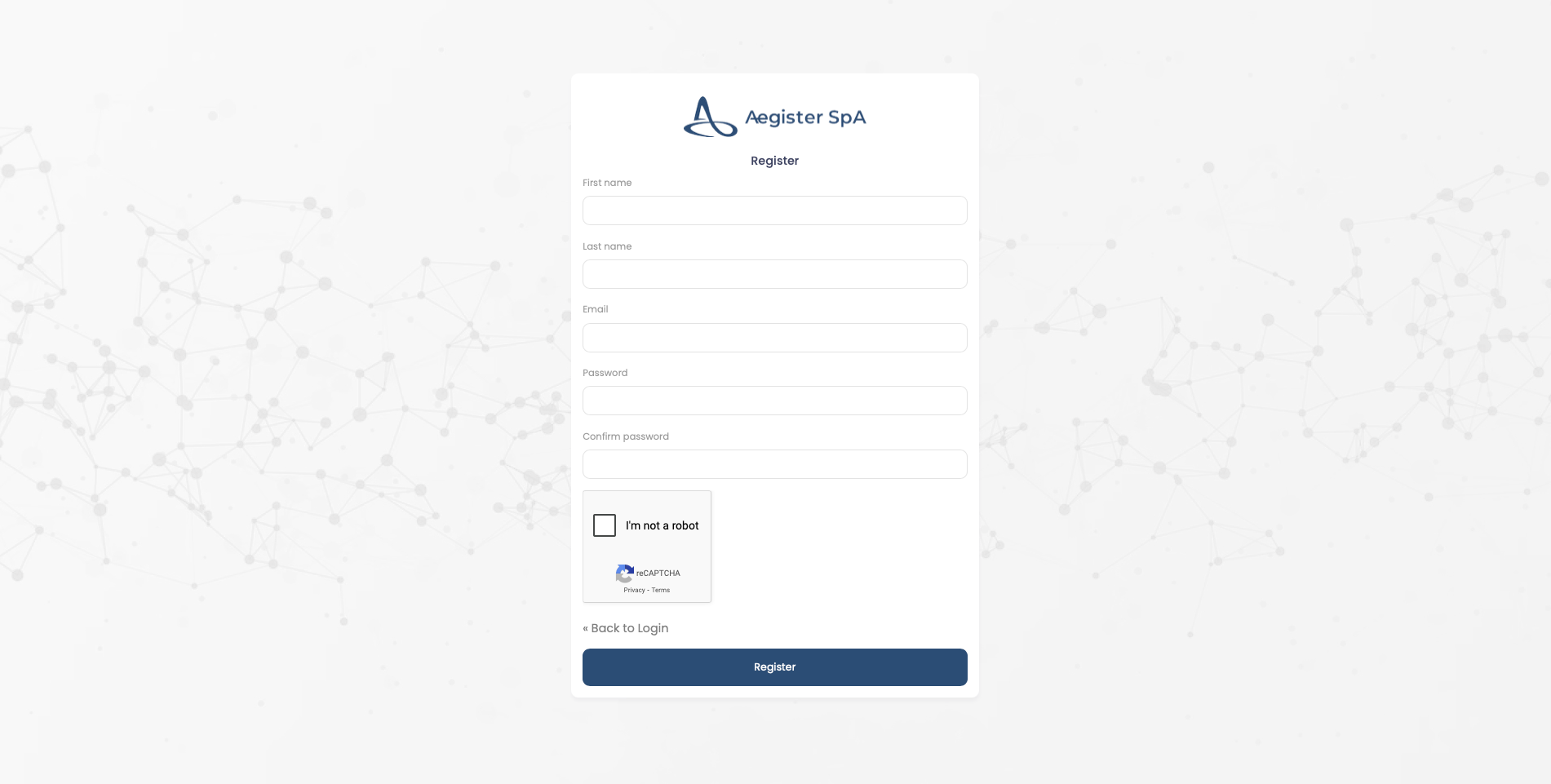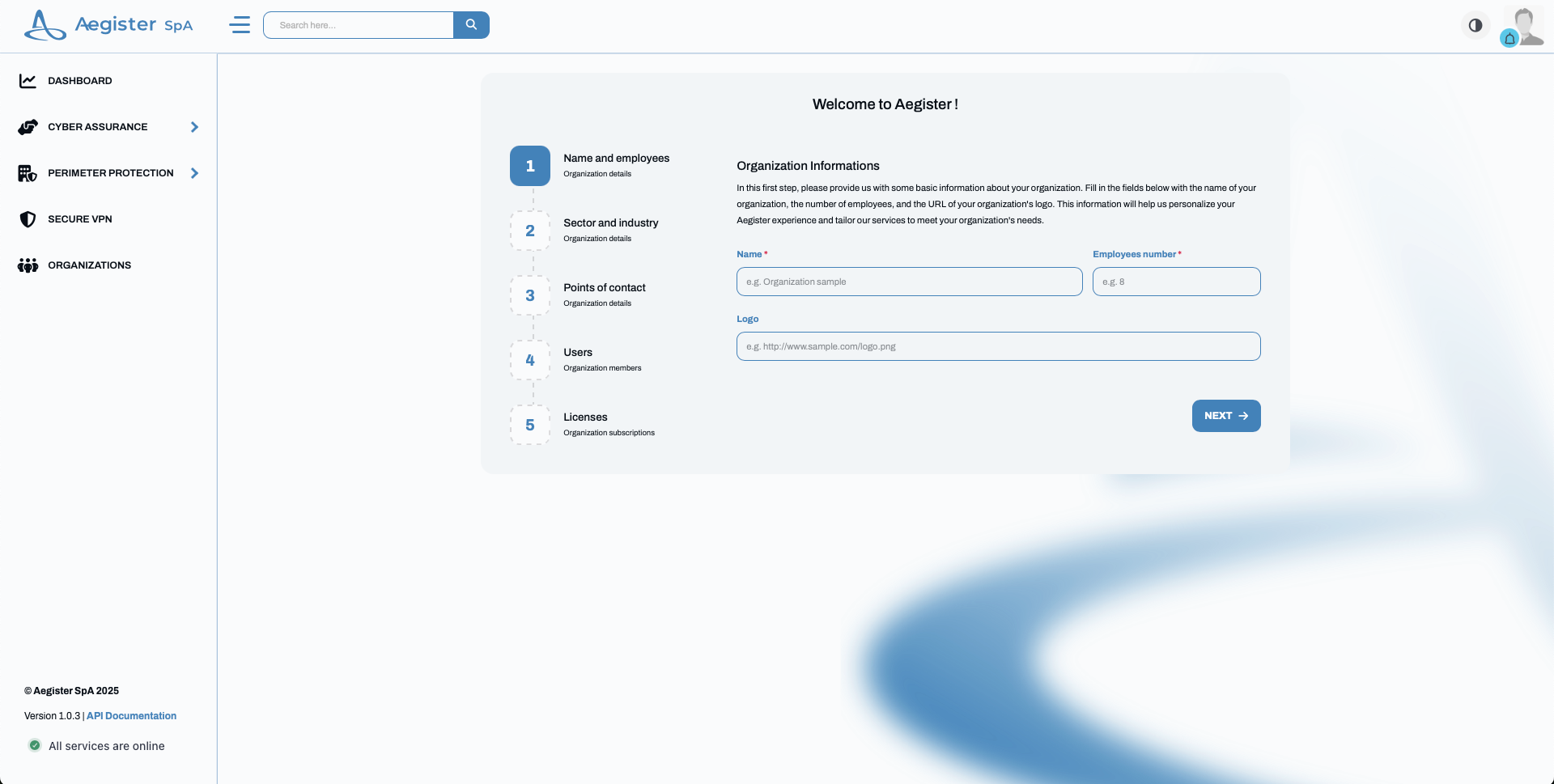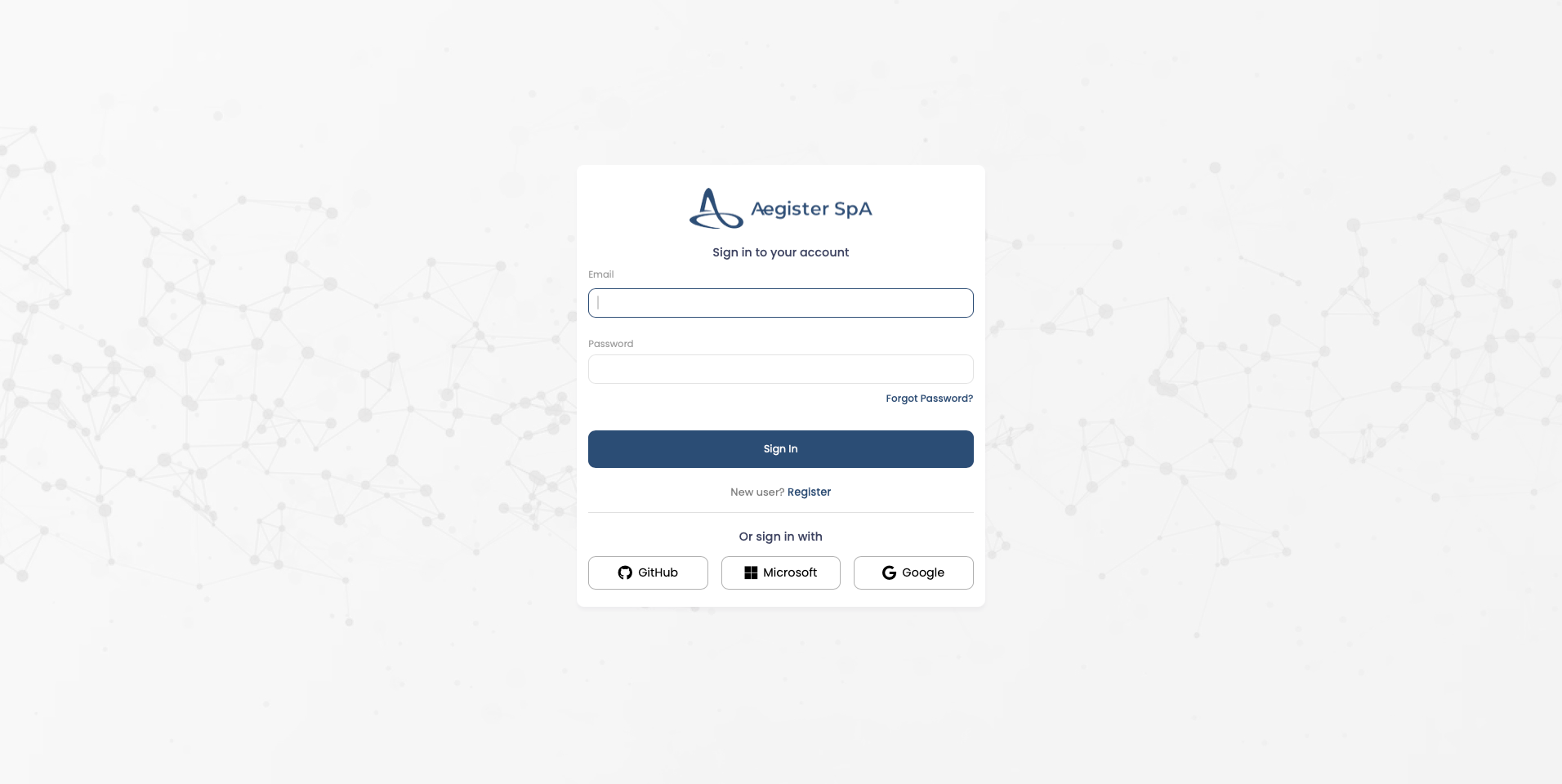Skip to main contentThis guide provides detailed instructions on how to create a new account and access the Aegister Cyber Console (ACC), outlining the two primary registration and access methods: with and without Single Sign-On (SSO).
Scenario A: User Without SSO
If you do not use a Single Sign-On system, follow these steps:
-
Registration:
Visit the following link to access the registration page:
ACC Registration
-
Filling Out the Form:
Complete the registration form by providing all the required information to create your account.
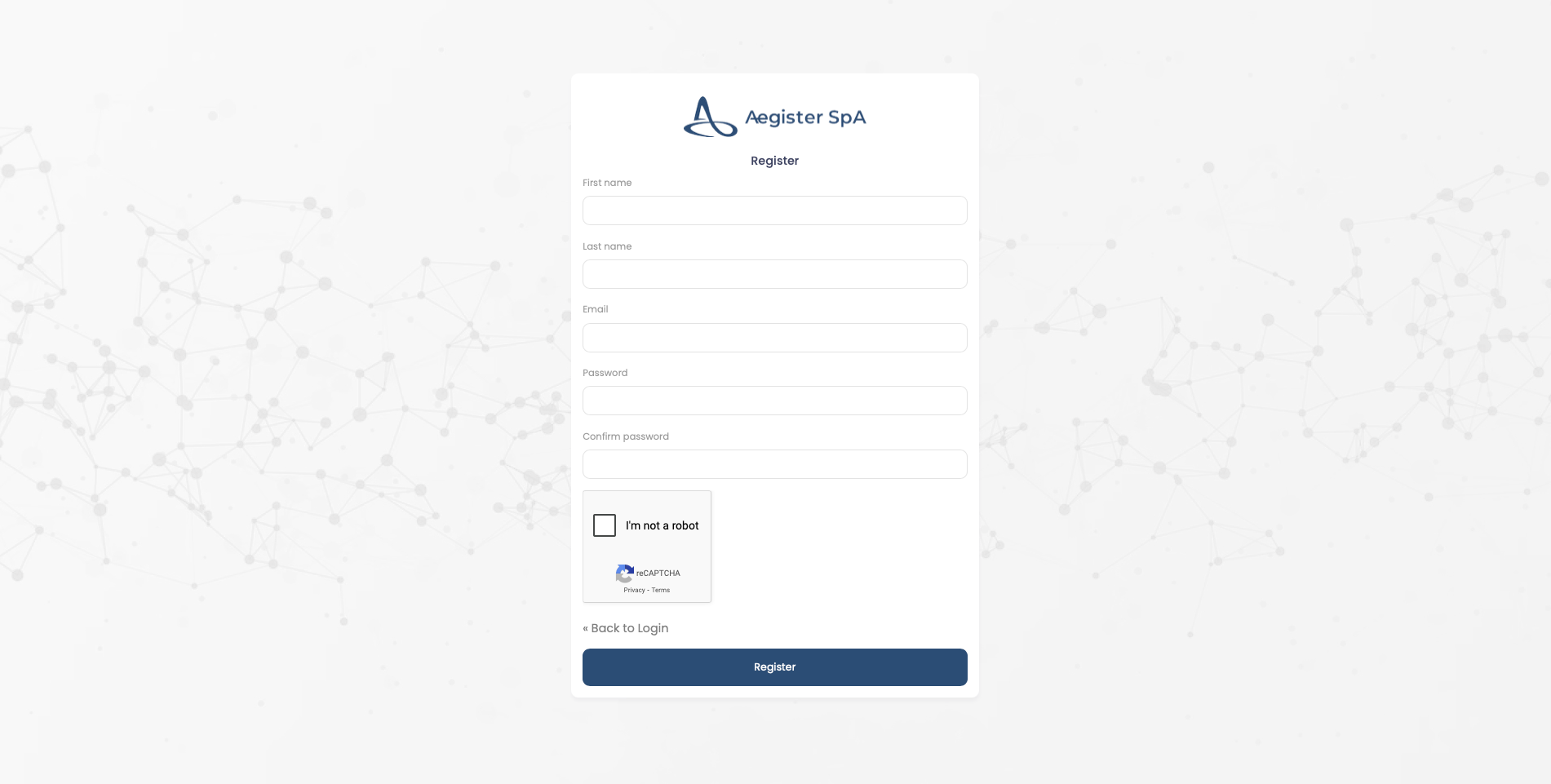
-
Adding Organizational Details:
Once you have completed the registration, you can add your organization’s details.
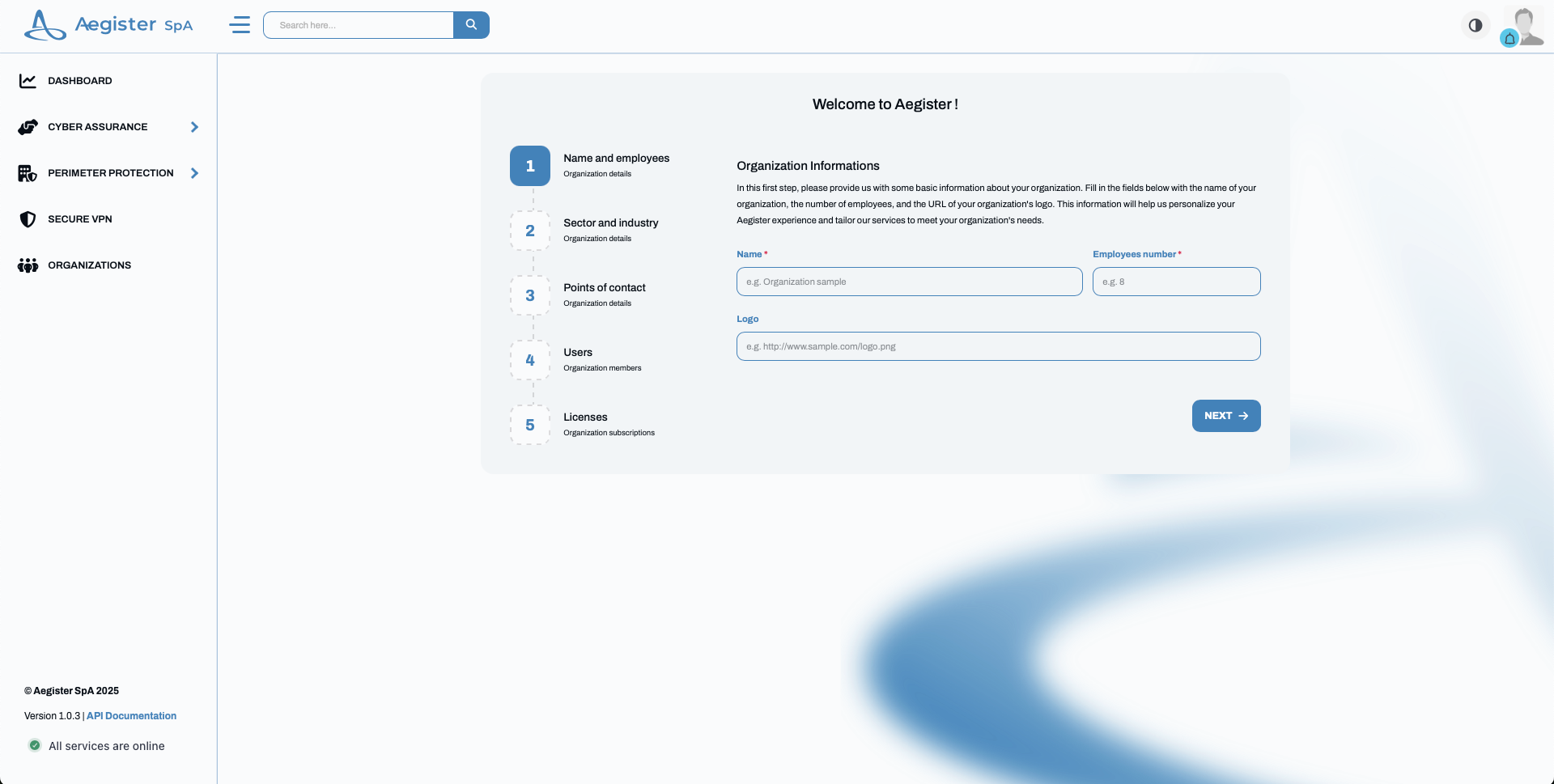
-
Review by the Aegister Team:
The Aegister team will review your account. If your organization is new, the licenses purchased by your company will be added, and your account will be activated.
Scenario B: User With SSO
If you use a Single Sign-On (SSO) system, follow these steps:
-
Accessing the Platform:
Visit https://app.aegister.com/.
-
Selecting Your SSO Provider:
Click on the “Login” button and choose your preferred SSO provider.
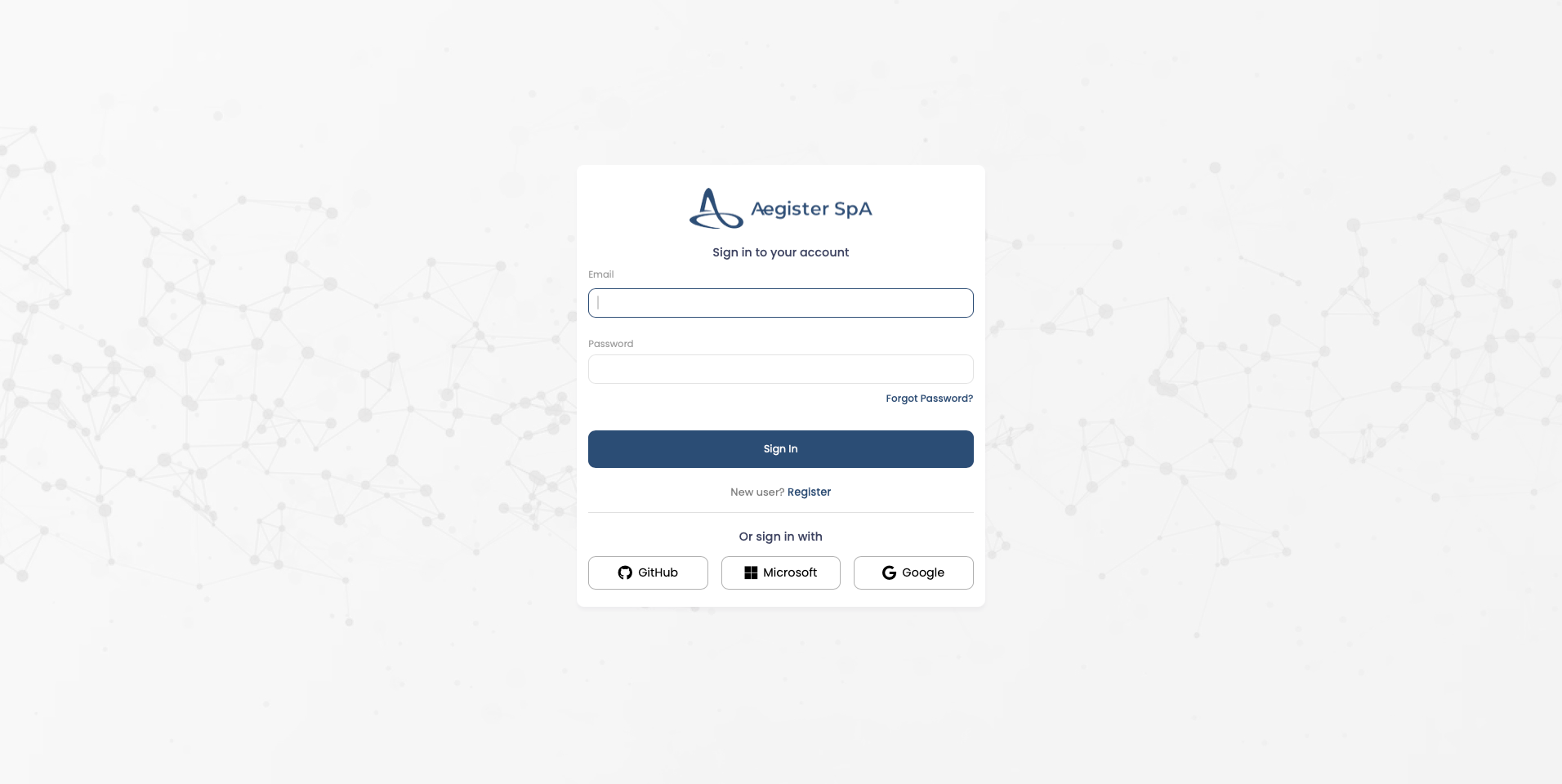
-
Verifying Your Information:
- If the Aegister team has already linked your email address to your organization, you will immediately have access to all the relevant information and services.
- Otherwise, the Aegister team will review your account and, if it is a new organization, add the purchased licenses.
With these instructions, you can register and access the Aegister Cyber Console quickly and securely, ensuring an immediate and personalized experience.