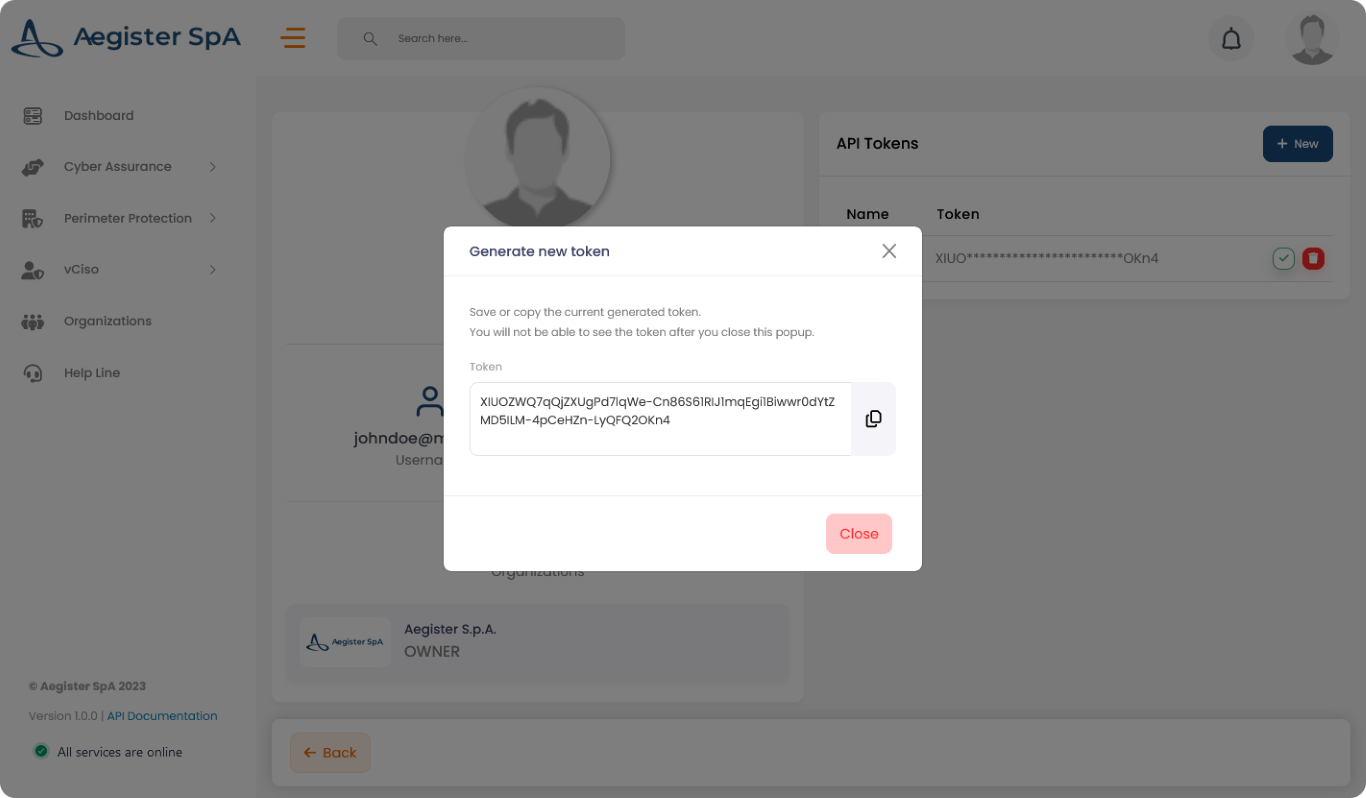How to Create a Token
Follow these steps to create a new token for authentication:-
Access your Profile
Click on your profile icon located at the top right corner of the page or navigate directly here. -
Create a New Token
Click on the + New button in the API Tokens section.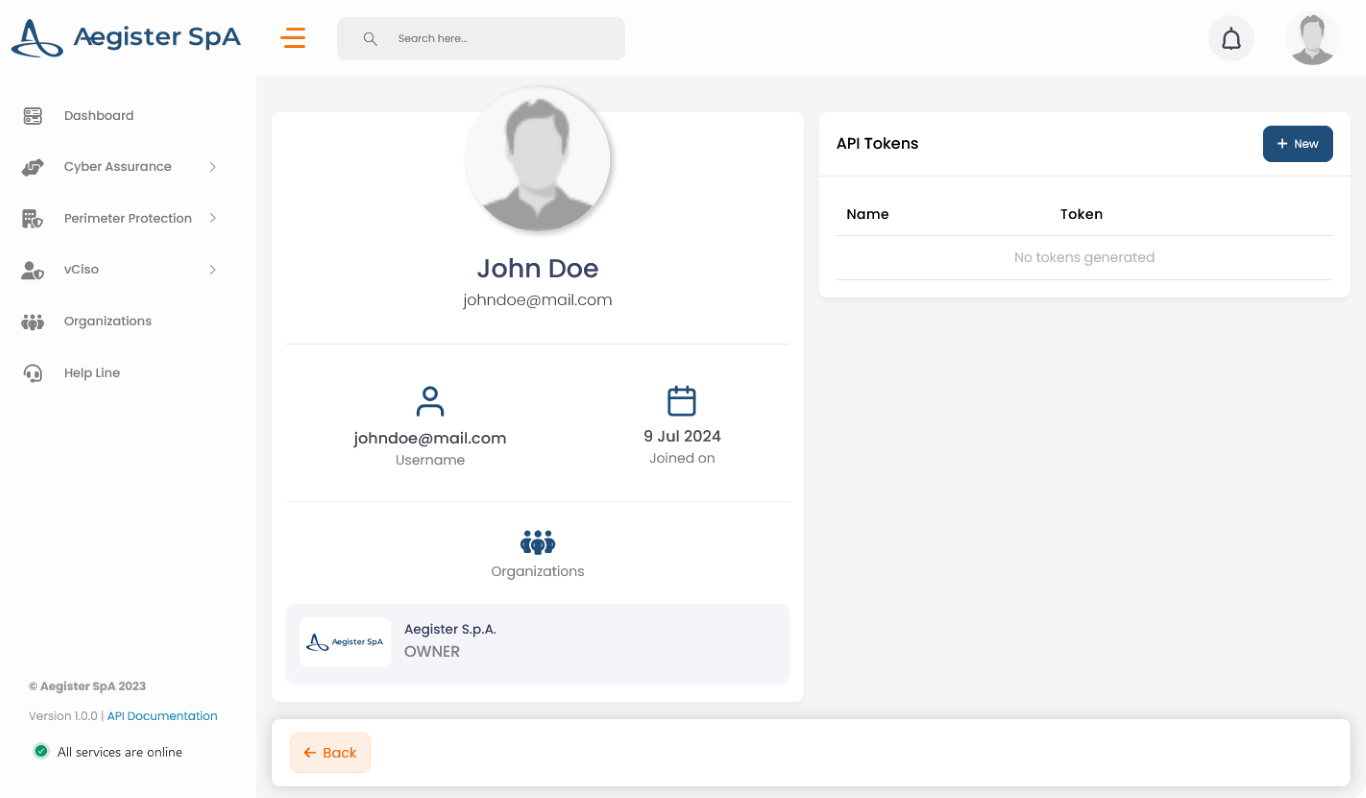
-
Input Token Name
Enter a name for your token in the input field and click on the “Generate” button.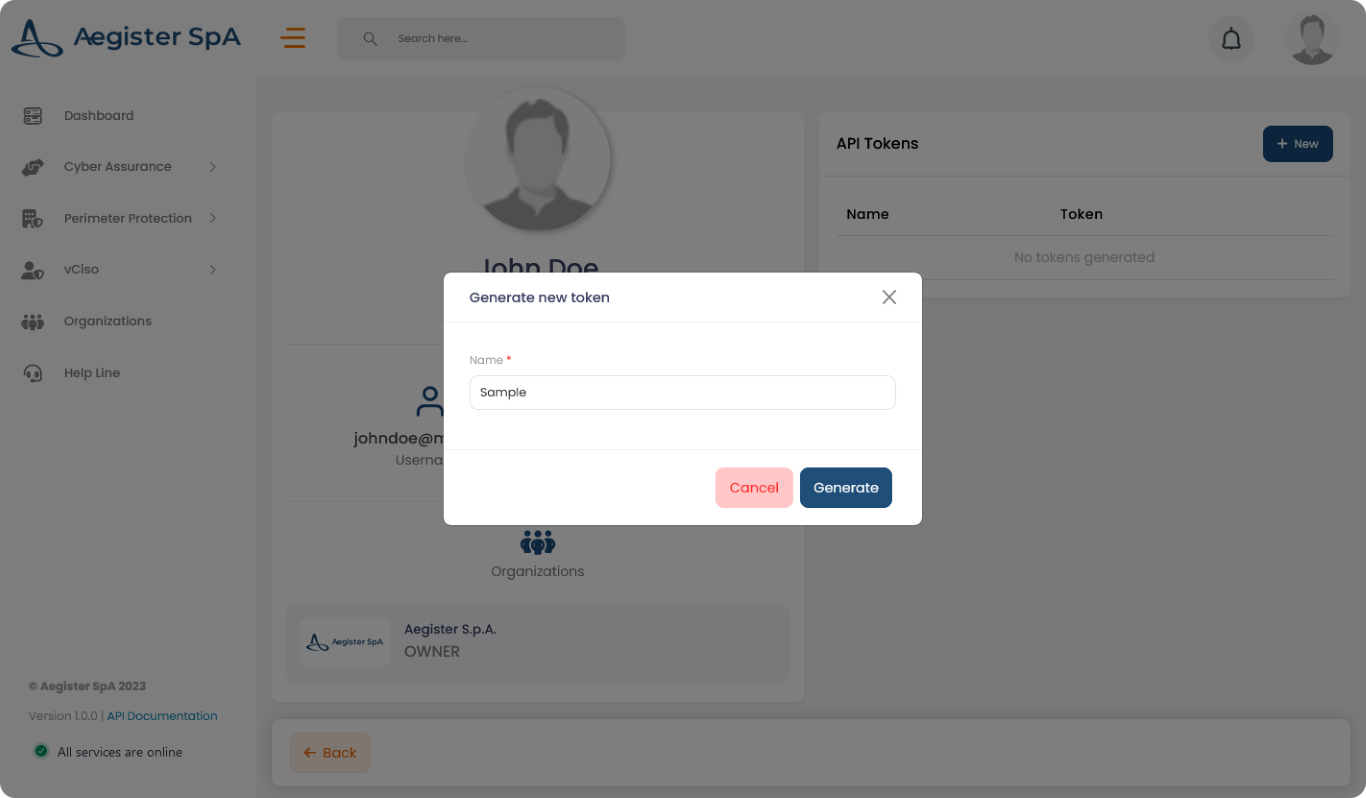
-
Copy the Token
Copy the generated token as it will not be available again after this step.